ShipStation
Overview:
ShipStation's integration makes printing labels and shipping rate calculations a breeze. Orders will automatically export and sync with the ShipStation integration.
To set up integration with ShipStation follow the steps below:
-
From the dashboard click Services.
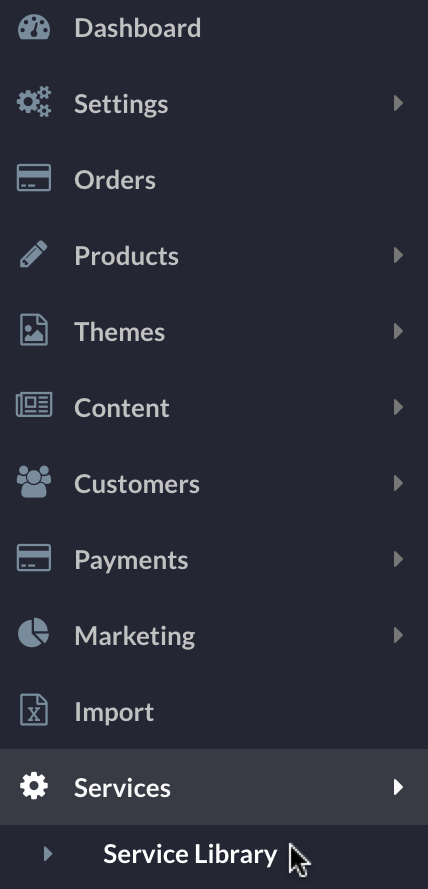
-
Then click Service Library.
The Service Library page displays.
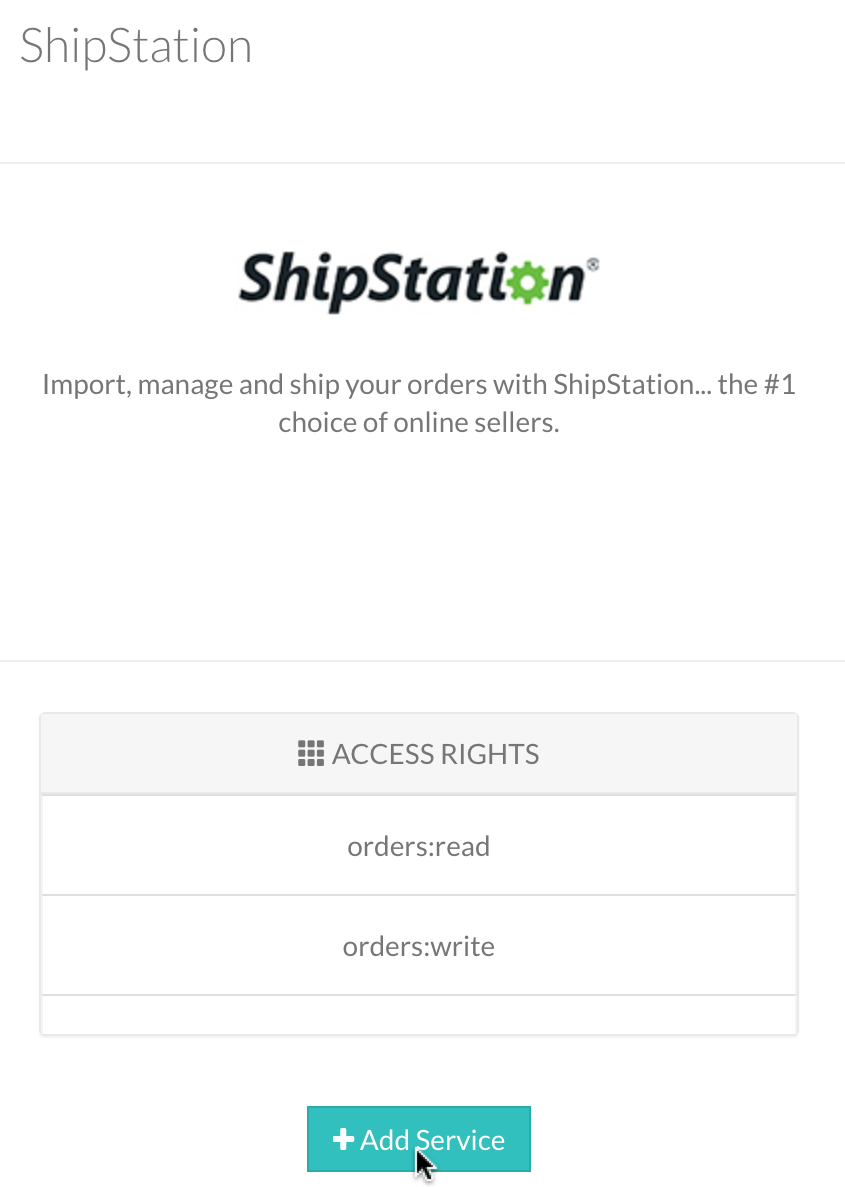
-
Locate the ShipStation service and click the Add Service button.
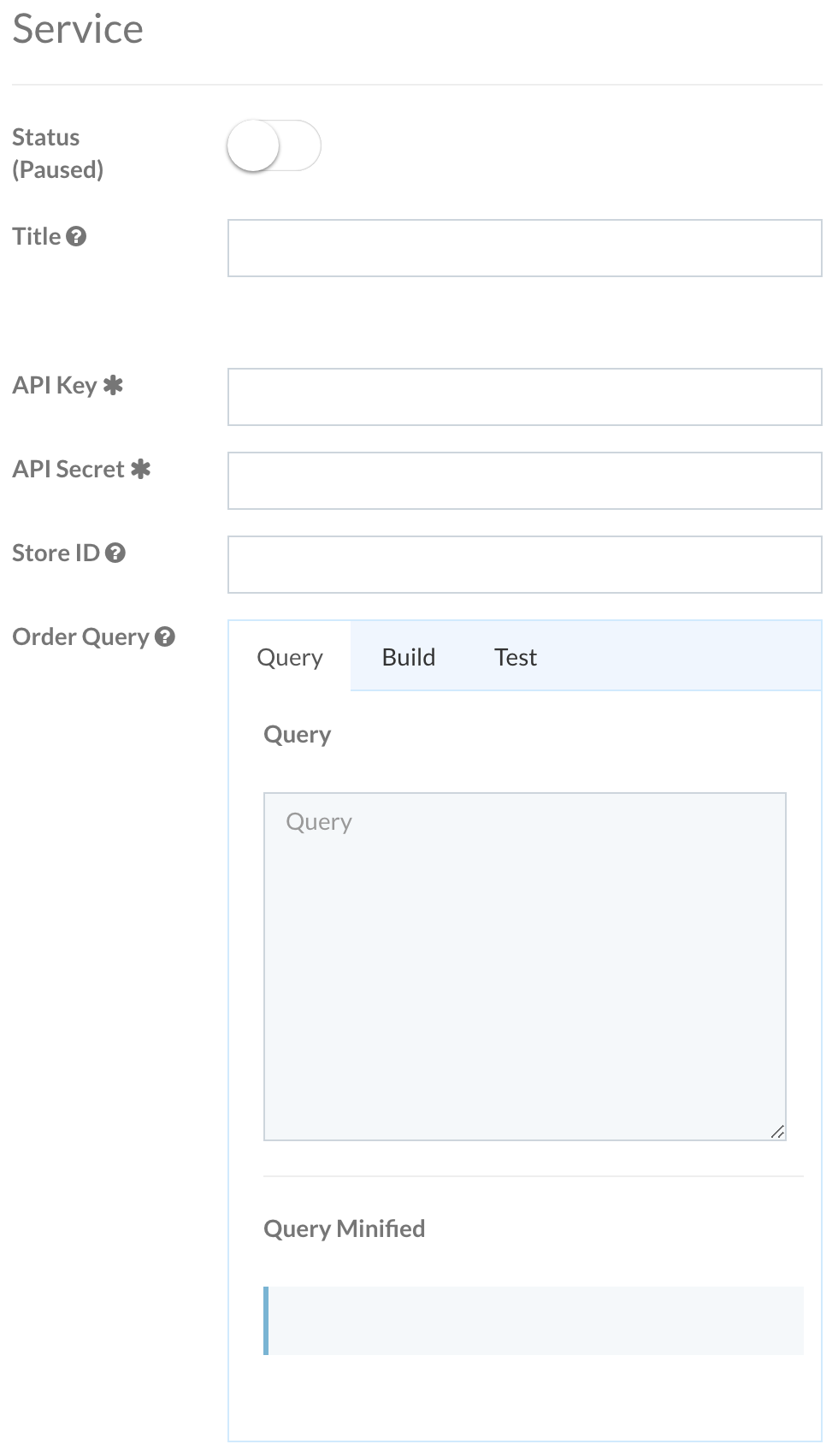
-
Enter the Service details:
- Status: Set to "Active" to activate.
- Title: A friendly title name for the service (eg. ShipStation Integration).
-
API Key & API Secret:
- Visit ShipStation.com and create an account
- Go to Account Settings > Account > API Settings
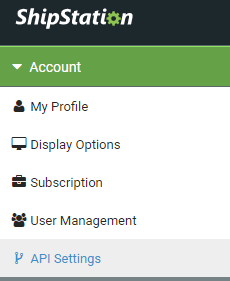
- Click Generate New API Keys. It may prompt you to "Regenerate API Keys"; this is normal, click "Regenerate API Keys" if necessary.

- Copy/Paste the API Key and API Secret values.
- Store ID: This is an optional field and should only be used if you have multiple ShipStation stores within the same ShipStation account.
- Order Query: define a query to set which orders are sent to ShipStation (eg. don't send Amazon FBA orders).
-
Click Save.
-
Configure your Shipping Methods in Admin.
-
Configure your Shipping Carrier information in ShipStation.
Please sign in to leave a comment.
There are 0 Comments